Favorite tools: EditPlus July 1, 2008
Posted by Jill (@bonnjill) in Tools, Translation Sites.trackback
EditPlus is a 32-bit text editor, HTML editor and programmer tool for the Windows operating system. While it can serve as a good Notepad replacement, it also offers many powerful features for Web page authors and programmers. I particularly like the fact that it color codes the tags, so there is no confusion when you are working in an HTML or XML file. Other features include an HTML toolbar, user tools, line number, ruler, URL highlighting, auto-completion, cliptext, column selection, powerful search and replace, multiple undo/redo, spell checker, customizable keyboard shortcuts, and more.
EditPlus is shareware. You can download it and try it for 30 days. If you find it useful and decide to keep using EditPlus after the evaluation period has expired, you must buy a license. A single user license is only $35, but you can download it and try it for 30 days.
One particular feature that I think most translators will appreciate is its tag stripping feature. I am translating a highly formatted quality management manual in TagEditor at the moment. To track how many words I have translated that day, I simply copy the text from the English View tab and paste it into EditPlus. To strip the tags, I select View->HTML->Strip HTML tags. I can then copy and paste that text into Word and do a quick word count.
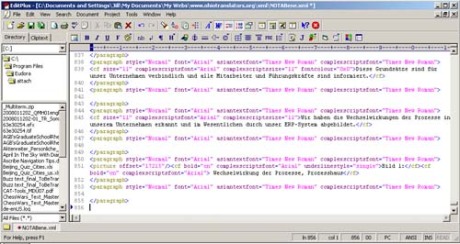


Comments»
No comments yet — be the first.